In previous posts about the uses of LinkedIn for job seekers, I have focused its uses for building your professional network, as well growing that network through LinkedIn Groups. Another, often underutilized service, is Company Pages, which provide job seekers with access to detailed in-depth information about potential employers. Companies are listed under “Interests” on the LinkedIn menu.
What information is available on Company Pages?
Company Pages offer job seekers a unique source of valuable information, because it includes data from three sources:
- Company description (provided by the company itself) which may include background information, as well as careers/job postings and lists of services.
- Insights (drawn from data provided by employees on their personal profiles, as well as their activities), such as employee skills — collected and reported under “Top Skills & Expertise” — plus, lists of those employees who get the highest number of LinkedIn recommendations — reported as “Most Recommended”. Also included is information about how you are connected to staff members, including 1st and 2nd degree contacts (which can be very useful for the job seeker who’s looking to expand their network strategically).
- User/customer reviews, provided by your contacts and others.
How to use Company Pages?
1. Start off by searching for companies in which you are interested. You can narrow the search, using these criteria:
- Relationship — if you want to identify companies in which you know someone, or can expand your network, by finding those in which you have degrees of connections: 1st, 2nd or 3rd
- Location — if you want to identify companies where you would like to work (you can narrow the location down by adding the name of the city, such as “Toronto”)
- Job Opportunities — to identify those companies which post jobs on their LinkedIn page
- Industry — to narrow down your target industry, e.g. Information Technology and Services, Computer Software, Staffing and Recruiting, Marketing and Advertising or Financial Services, or add other industries — remember that sometimes you can do the same job — such as accounting or administration — in multiple industries
- Company Size — if you have a preference for larger or smaller companies
- Number of Followers –to identify which companies are more popular or active on LinkedIn
- Fortune — to identify companies as rated and listed by Fortune magazine
2. Follow the companies that interest you by clicking on the follow button. Every time the company updates its page, shares information or makes announcements (including posting new jobs), you will be notified on your news feed/home page.
3. Read up on each company — you can gather information, extend your networks and many other uses, as outlined below.
How can Company Pages help with job search?
Company pages can provide you useful information at all the stages of job search, from making career decisions, to finding jobs for which to apply, and preparing for interviews:
- Employers expect you, as a candidate, to have researched the company and be able to talk about it intelligently in job interviews. The succinct and up-to-date information provided on LinkedIn Company Pages can be a unique source of this data.
- Figure out whether you have any contacts in the company, both current employees, as well as former employees you may know (listed under “Insights”), from whom you can gather inside information, referrals and tips for applying for jobs. Perhaps they can also refer you to others, so you can expand your contacts in the company. Keep in mind that people can also be excellent sources of career information, as well. Learning about the top skills and expertise of staff in the company can help you figure out which of your skills are your greatest assets.
- Jobs are sometimes posted on company pages with information about who posted the position and whether you have any connections to them. If the company does not post on LinkedIn, it might direct job seekers to where jobs are posted elsewhere on the Internet.
Finally, LinkedIn now offers companies an opportunity to post status updates which provide their followers with opportunities to learn about new developments, as well as interact and engage with the company by responding to the posts. Read more about this here, from the LinkedIn blog (which is always a good source of ‘know-how’ information about LinkedIn).