Recently, we have been hearing from job seekers that some employers are starting to ask for video resumes before considering them for an interview. Mostly, employers are asking for videos to be submitted as part of an application, often with the usual resume document.
This trend isn’t altogether surprising given the current context of increased use of remote technology in hiring, including video interviews. But it is quite a new trend—requests for video resumes are generally not that common as yet, with only 3 percent of employers reportedly asking for them. However, considering the pace of change in hiring technology, job seekers should not be surprised if asked to submit a video as part of the job application process.
Generally, it seems that video requests are primarily coming from employers in specific sectors—specifically, for sales and communication roles, which are the types of jobs where communication skills, use of video technology, and creativity might matter more.
In some cases, candidates choose to include a video with their resume, even when the employer does not request it, as a way to stand out, but this is not always a good idea, depending on the type of job to which they are applying and the nature of the industry.
What is a video resume?
Video resumes are an opportunity for the job seeker to present a short (up to about 90 seconds, or so), personal introduction of themselves to the employer.
The purpose of a video resume is not necessarily to replace a regular resume. It is often used as a screening tool to help employers select candidates — employers might request it with the resume so they can decide whether to invite you to an interview. Some employers might ask for a resume video or a pre-screening device before inviting candidates to send in their resumes. In rare cases, employers might even request a video instead of a resume.
Some risks with video resumes:
Considering Marshall McLuhan’s famous line that “the medium is the message,” candidates should use video resumes only if they deliberately tell the employer something they need to know. Generally, unless requested by employers, video resumes can be a risky option. Not all employers appreciate having to watch a video; this might depend on the culture of the industry or company or the tools and skills required for the job.
Making a video is a risky endeavour. A poorly made video can undermine an otherwise strong application – if you are going to make a video, make sure to do it well.
More importantly, video interviews could contravene labour standards, legislation, and human rights guidelines. The Ontario Human Rights Commission, for example, has been clear about the fact that asking for photos on application forms contravenes the rights of candidates to be protected from discrimination based on appearance or other irrelevant factors: “It has long been the Commission’s position that employers should not request photos of potential employees, since they may provide information related to a number of Code-related grounds, such as race, colour, sex or age.”
As far as we know, video resumes have not been tested in court or tribunals. Of course, with LinkedIn already enabling the posting of photos on profiles, sharing personal images of job seekers is already common practice. Based on this, it is possible that candidates would be well within their rights to refuse to share a video with a potential employer.
How to make a video resume
The challenge facing candidates is that the video must be high quality. It is worth investing extra time and effort to do it properly.
1. Get your script ready: what do you want to say?
Think of a video resume as a cover letter on video – a pitch for why the company should hire you. As you would with a cover letter, start with the job posting to determine what this particular employer is most interested in. Think through what you want to say and write it all out – you will sound more coherent and organized if you’ve thought through everything you want to say in detail. Then practice, practice, and practice some more. Be prepared to re-record the video a few times before you’re satisfied. Of course, putting care and attention into the video tells employers about your work ethic and commitment to excellence.
Use these guidelines to write out your script:
- Thank the employer for the opportunity
- Introduce yourself and your relevant background and qualifications
- Describe why you are the best candidate for this position — skills, interests and unique assets
- Explain what makes you a good match for the company — the match between the company’s and your values
- Outline briefly your hopes for how you can contribute to the job
- Thank them again, and express enthusiasm about the position
Think of how you want to do this. It’s better not to bore the viewer by sounding like you’re reading off a script, so either write out every word or practice it until you know it, or just have some talking points you can speak to. Avoid silly jokes or gimmicks—focus on being natural but professional.
2. Get your equipment ready
Choose the equipment that takes the best quality video – possibly your newest device (a laptop, cellphone, tablet or computer). Test it for sound and image quality. Make sure to stabilize it so it’s not shaky or moving around (don’t hold the camera).
Here are some good tips for preparing the video: https://youtu.be/BgUAlw4myrs—watch and listen to how the presenter speaks, in addition to his useful tips.
3. Get the space ready
Use a well-lit room where your face is in the light. If possible, make sure the background is tidy and not distracting and that no personal items are visible. If you must use your bedroom, ensure the bed isn’t visible.
Sit at a distance from the camera that shows your head and shoulders, where your face is visible but not too close to the device.
Find a quiet place without noises or distractions. Keep in mind that if you are applying for a remote job, it’s best to film the video in the space you will be using for the job so that the employer has an image of you on the job.
4. Get yourself ready
Your goal is to come across as professionally as possible. That means thinking through your appearance, including what you will wear, hair, makeup, etc. Keep it simple and neat – you don’t want to distract from what you are saying. Dress as you would for a job interview, which means dressing slightly more professionally than on the job.
Give yourself enough time to practice and re-record the video until satisfied. Be a perfectionist.
5. Get it done
Generally, a simple, clear presentation of you speaking for 60-90 seconds (1-2 minutes) is perfectly appropriate (and appreciated by employers, who are busily sorting through many applications). But, if your job requires creative or technical skills, the video might be an opportunity to showcase your skills using text, slideshows, music or other relevant media.
Some tips for a good video:
- Make eye contact with the camera directly, as if you are talking to someone
- Smile – make sure to look and sound enthusiastic
- Project your voice clearly and consistently
- Pronounce every word
- Speak naturally – try to sound conversational
- Keep it short
- Check the video with friends and family
Tools and samples:
There are an increasing number of platforms online that help users make videos, such as https://animoto.com/, Biteable, Camtasia 2020, and https://vimeo.com/create/video-maker
Here’s a good sample of an effective and simple video: https://youtu.be/OZzEBa9cHN0
Remember:
A video resume doesn’t necessarily replace your traditional resume — you might still need a tailored 2-page resume and possibly even a cover letter if the employer asks.
While video resumes can help you make a great impression on the employer, a badly produced video can seriously harm your chances. So, if you decide to create a video resume, take the time to make a simple, professional, and appropriate video that communicates why the employer should hire you.