How you present your resume can be just as important as what you say, if you want to attract the interest of an employer. At first glance, even before even reading the resume, an employer’s impression will be determined based on the appearance of the document: its length, font, neatness, ease of reading and clarity. In this digital age, the challenge is to create a document which is easily read both on a screen (which is how most employers read resumes presently) as well as on paper.
How you present your resume can be just as important as what you say, if you want to attract the interest of an employer. At first glance, even before even reading the resume, an employer’s impression will be determined based on the appearance of the document: its length, font, neatness, ease of reading and clarity. In this digital age, the challenge is to create a document which is easily read both on a screen (which is how most employers read resumes presently) as well as on paper.
To make the best possible first visual impression with your resume:
1. Create a clear and distinct letterhead at the top of the first page of the resume (not in the document header, since headers are not always visible) which includes:
- your name — not necessarily your legal name; it’s more important to provide the name by which you are identified at work
- your address — most people list their full street address; if you prefer not to do so, at least mention your city and province/state
- your contact information — cell and home phone and email address
- additional sources of information about you, such as a LinkedIn URL, twitter handle or website URL
This letterhead has multiple uses beyond the resume — it can be used on the cover letter that goes with the resume, as well as on the Thank You letter you send after the interview. You can also write your references list which you present to employers at the interview on a letterhead.
2. Make it easy to read: space your lines well (not too densely packed) and neatly, with lots of white space, so not to overwhelm the reader, while still keeping the document to no longer than two pages in length.
3. Keep the formatting simple: don’t overuse the bold or italics, and stay away from underlining all together (underlining makes a word look like a link).
4. Avoid CAPITALIZATION, even for headers; caps look like yelling — and when you capitalize more than two words in a line, it becomes difficult to read.
5. Don’t use images or complicated symbols as bullets on a list; a simple dot or dash is sufficient.
6. Justify/align your spacing to the left — “full” justification sometimes leaves awkward spacing in some lines in a document.
7. Choose a font which is readable both on screen and on paper — consider using a clean, san-sarif font such as Verdana, Calibri, or Tahoma,and stay away from the predictable, too-often used fonts such as Arial and Times New Roman.