I’m almost finished working on my resume and cover letter with my Employment Counsellor at JVS Toronto. I’m following the professional branding approach with my documents.What is the best way for me to write the headers so that it looks professional and can get noticed by the hiring managers?
Signed: Header to Header (H2)
Dear H2H,
I’ll refer to the following blog Live Career regarding the resume and cover letterheads in addition to feedback from my employers in response to your great question:
1. Keep it professional and clear.
Don’t hide your contact details in the header or footer of the document. The reader (who could be the hiring manager in some cases!) of these documents should be able to have a complete view of your contact details at first glance on their screen. I have known some cases where the administrative assistant didn’t print the application because she didn’t see the contact information when she opened up the email application.
2. Confidentiality.
If you are posting your resume and cover letter and applying for jobs on the Internet job boards, I can understand that you might not want to disclose all your personal details. In these cases, I would put your full name and email address at the top to protect your privacy. Full disclosure of this personal information will be based on your comfort level with the employer who contacts you.
3. Consistency.
The way you list your contact details is the equivalent of your letterhead, or stationary. Make sure this information is presented the exact same way (font, information, format) in both cover letter and resume.
4. Your name.
Your name should be at the top of the documents and the largest font on your resume — slightly larger than the largest font in the body of your resume. It should stand out – not overwhelm the reader. The font should be bold. Keep it professional by using Arial, Times New Roman, Calibri or other standard business communication type fonts. Avoid Comic Sans MS.
5. Your address.
Typically, this information appears after your name. It shows the employer where you are in relation to their office; commuting and relocating is something hiring managers take into consideration logistically when choosing candidates. Also, it shows stable residence location, and provides a place for informational packets to be sent on the chance that they do send you paper mail. This can be in smaller font, but should still be easily legible.
6. Your phone number and e-mail address.
This should be the same font as your address, and should appear below and near your name. Make sure you have a voicemail and a correct phone number with a professional voicemail. Your email should also be professional sounding. The best address is your full name and can easily be found.
7. Social media links.
If you have a link to your website, and/or portfolio, include this information after your telephone and email address. The reader should be able to click on the link to see your work. Customize and add your LinkedIn account URL, so the employer can view your professional work, especially the information you could not put in your resume or cover letter. If appropriate, you can include your twitter URL as well.


Raul Oyuela says
Thanks for the 1st. lesson!
Michael Zellitt says
Thank-you for the first lesson it was informative.
Luis Fdo. Romero says
Yes Sir, Thanks for this first lesson!
Zulfikar says
Ok. Sir. Very good lesson and Thanks you very much
Ofaira Husain says
Thank you. Good tips
Pamela Bowling says
Thanks for the first lesson
Hiral Patel says
Thank you for the 1st lesson
Teddy Brown says
Sir,thanks for the first lesson.
Iroha Frank Ugochukwu says
Thanks for the first lesson I really gain more information and truly appreciate the class. thanks
Michael Zellitt says
Thank-you for the first lesson very informative. I’m ready to proceed with the second. Thanks. Michael Zellitt.
Efren says
Thank you
Aravind Nakre says
Thanks for the helpful guidance.
Morteza says
thank you sir
Lutfia says
Thank you for your first lesson