 Google, being to go-to resource for all information these days, is also an excellent place to start your job search. The strength of Google is your ability to search for people, companies, recruiters, information and resources locally. It also allows you to search in complicated ways, using combinations of keywords.
Google, being to go-to resource for all information these days, is also an excellent place to start your job search. The strength of Google is your ability to search for people, companies, recruiters, information and resources locally. It also allows you to search in complicated ways, using combinations of keywords.
Some tips:
1. Specify the search location: mention a province, city or even postal code.
2. Combine terms; use quotation marks around or add a plus sign (+) between words which you want to search together:
- If you write Accounting Clerk Jobs into your search, you will get results for each of those words, separately and together, getting results for Accounting, and results for Clerk, as well as results for Accounting Clerk.
- If you write “Accounting Clerk” jobs (or Accounting+Clerk) you will get jobs only where Accounting Clerk is mentioned.
3. Eliminate certain terms; include a minus (–) directly in front of the word to keep certain terms out of the search:
- Accounting -Manager jobs to exclude the term Manager
4. Separate or combine searches; use EITHER and OR (in all caps) to get results to:
- combine terms (Toronto AND Markham), or
- separate them (Toronto OR Vancouver)
5. Be specific; choose your job titles with care, using all the different keywords that might be relevant to your search:
- Various job titles, such as: Accounting Clerk, Bookkeeping Clerk, Bookkeeper, Accounts Payable Clerk
- Specific skills that are unique to your field, such as: Excel jobs, Simply Accounting jobs
- Special knowledge that you might have, such as Accounting Spanish jobs
6. Figure out all of the terms; use a wild card search, substituting an asterisk (*) for unknown terms or parts of a term:
- Account* (with the asterisk directly after the word) could result in searches for Accounting, Accountant and Accounts
- Account * (with a space between the asterisk and the word) could result in searches for Account Clerk, Account Manager and Account Executive
7. Search for synonyms; add a tilde (~) directly before the word, to find similar terms:
- ~Accounting Jobs could result in searches for Bookkeeping jobs or Finance jobs
8. Search within particular websites; add site: and the name of the site, to find a term within a particular website (such as a company site):
- Accounting site:jvstoronto.org will result in any parts of the jvstoronto.org website where the term Accounting is mentioned.
Another useful service provided by Google are the Google Alerts, which notify you by email every time your search terms appear. Set up alerts for people, companies and/or job titles in certain locations. You will be able to customize how often you get the alerts and the types of websites you want to search. This might result in you finding out about positions before they appear on the aggregating sites (such as Indeed.ca).

Leave a Reply