I am actively looking for work on countless social media sites. It’s also helping me build my professional network and keep current in my field. I have not posted my photo and I am worried about my privacy and confidentiality. How do I handle my fear of this important job search and career tool?
Signed: Social media phobic (SMP)
Dear SMP
Practising safe social media networking is the way around your concerns. Here are some suggestions from University of Chicago’s IT Services page in order to avoid unwanted attention as well as protect yourself from the “danger of having a false sense of anonymity and security.”
Do not post inappropriate material.
Be aware of who can see your pictures and comments. Think about the possible reactions of your potential employers, parents and relatives before posting. Always remember to look at the background of a picture too. Everything you write or post is permanent. Even if you can delete your account, anyone on the Internet can easily download or print the information or save it to a computer. Think carefully before posting your personal information (phone number, email address, home address, name and age). The web can make a strong first impression. Untag unwanted material from others, such as on Facebook. Use Google to search your name on a regular basis. Make sure there is nothing online that you don’t want others to see.
Always use the strongest privacy account settings.
All sites have this option to help you with confidentiality issues. Secure your personal information. Make your personal content on your Facebook profile viewable to friends only, and not to everyone in your network.
Be selective about who you accept as a friend on a social network.
Identity thieves might create fake profiles in order to get information from you. This is known as social engineering.
Be careful about installing extras on your site and delete unused widgets.
Many social networking sites allow you to download third-party applications that let you do more with your personal page. Criminals sometimes use these applications in order to steal your personal information. To download and use third-party applications safely, take the same safety precautions that you take with any other program or file you download from the Web.
Choose your social network carefully and only use sites with clearly stated terms of use.
Evaluate the site that you plan to use and make sure you understand the privacy policy. Find out if the site monitors content that people post. Read the terms of use, and make sure they can protect the actual blogs, not just the user accounts, with password protection. (Even so, it’s better to assume anyone can see it.)
As for your including a photo on your personal social networking pages, it is your choice. I would, however, recommend that you consider including a well-groomed, appropriate image of yourself on your LinkedIn page, as employers will expect to find it there.
Best of luck with your networking,
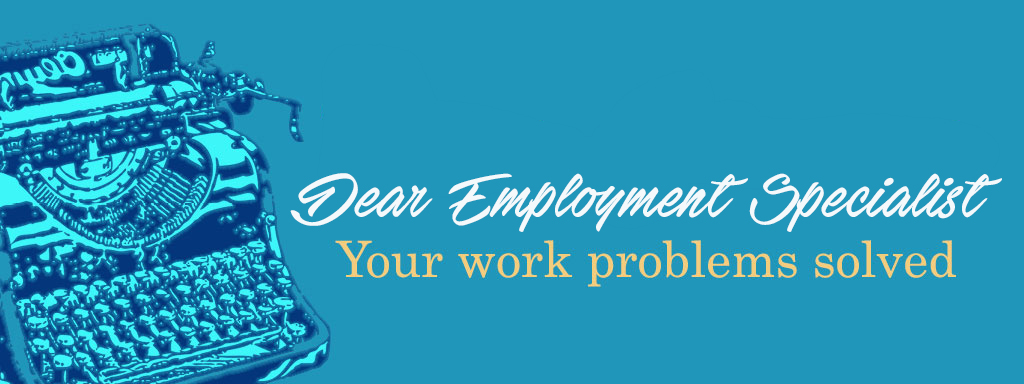

Leave a Reply